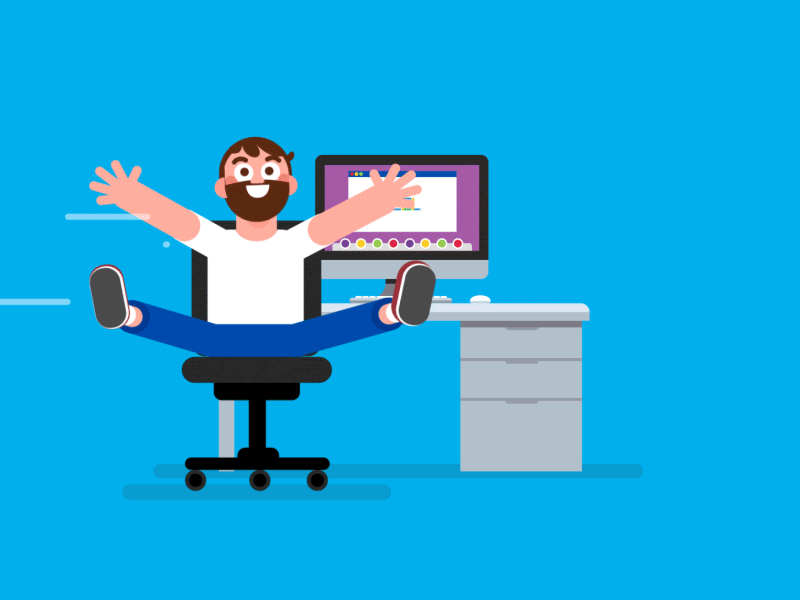3 min to read
GIT vs ADE
open source vs oracle product
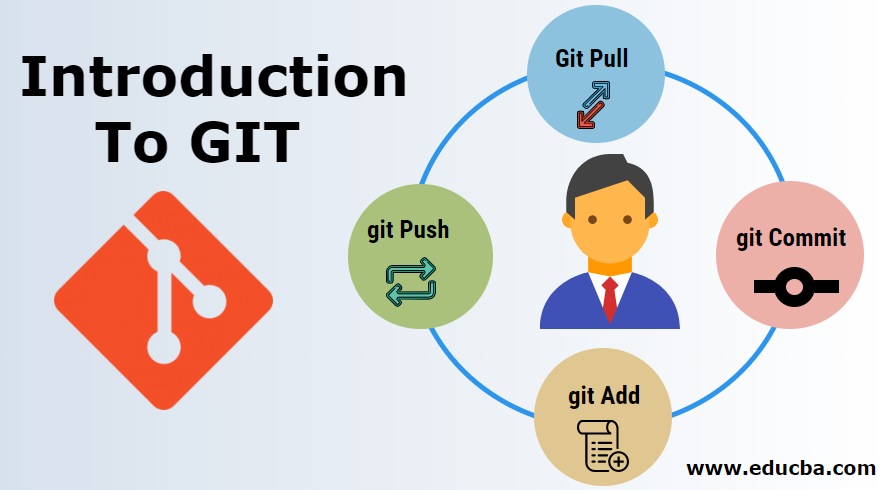
Let’s compare some core commands :-
Core commands
| # | Step | ADE Command | Git Command |
|---|---|---|---|
| 1 | Create a view based | ade createview -label <view name> | git clone <git://url.git> <target dir name> |
| 2 | Enter the view | ade useview <view name> | no equivalent |
| 3 | Refresh to the latest label/sources | ade refreshview -latest | git pull |
| 4 | Create and enter a work transaction | ade begintrans <transaction name> | git checkout -b <branch name> |
| 5 | Checkout files to work on them | ade co <file name> | file checkouts are automatics. No special command. |
| 6 | Creating a new file | ade mkelem <file name> | git add . (will add all created file under the dir) |
| 7 | Check in the files that are modified | ade ci -all | git commit -am "Message" |
| 8 | Revert the changes and remove file from transaction | ade unbranch <file name> | git checkout -- <file name> |
| 9 | Remove a newly added file | ade unmkelem <file name> | git reset HEAD <file name> to unstage, then rm it |
| 10 | Refresh to the latest label before merging | ade refreshview -latest | git rebase master (Assuming master is latest) |
| 11 | Show affected files within a transaction | ade describetrans -short | git diff origin/master..HEAD --name-only |
| 12 | Take diff of the affected file(s) | ade diff -label <file name> -gui | git diff origin/master..HEAD |
| 13 | Do a command line build | make rebuild-changes | Tailwind specific command line build |
| 14 | Merge the transaction | ade beginmerge, ade mergetrans and ade endmerge | git push (If within 'master' branch) |
| 15 | Transaction status | auto closes after endmerge | ??? (git branch -d <branch name>)? |
| 16 | View the changes you staged for the next commit relative to HEAD | ?? | git diff --cached --name-status |
| 17 | View the changes you staged for the next commit relative to origin/master | ?? | git diff --cached origin/master --name-status |
Branches
| 1 | Begin a transaction = create git branch | ade begintrans <trans_name> | git checkout -b <trans_name> |
| 2 | Switch transaction. You don't need a new git clone. | ade begintrans -reopen <trans_name> | git checkout <trans_name> |
| 3 | Switch to main branch | No ade equivalent | git checkout master |
| 4 | Get a list of available transactions (or branches) | ?? | git branch -v |
| 5 | Get a list of available transactions (or branches) from all users. Only shows branches saved to origin repository. | ?? | git branch -a |
| 6 | Refresh view | ade refreshview -latest | git checkout master && git pull && git checkout <trans_name> && git merge master |
| 7 | View status | ade describetrans | git status |
| 8 | Get a list of recent commits | ?? | git log origin/master..HEAD |
| 9 | Get a list of committed files | ?? | git diff origin/master..HEAD --name-only |
| 10 | Save branch changes to remote. This is not required before merge. It is just for keeping your changes safe or sharing it with others. | ade savetrans | git push origin <trans_name> |
| 11 | Merge trans | ade beginmerge, ade mergetrans, ade endmerge | git checkout master && git pull && git merge <trans_name> && git push |
| 12 | Delete remote branch (after you are done with it) | ?? | git push origin --delete <trans_name> |
| 13 | Delete local branch / Abort trans | ade aborttrans | git branch -D <trans_name> |